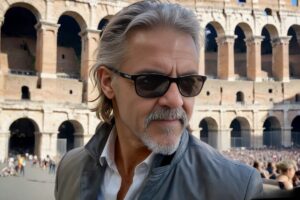If you are a blogger, the security of your site and your data is critical. People often think that cybersecurity is only an issue for large companies or complex platforms, but in reality even a small blog can be a target for cyber attacks. Here is a simple and practical guide to help you keep your blog safe without going crazy.
## Why security is also important for a blog
It doesn't matter if your blog has few visitors or is just a hobby: losing access to your site or seeing your content compromised can cost you time, work and reputation. Hackers and spammers are constantly looking for exploitable vulnerabilities, and they often target seemingly "small" targets because they are easier to attack. Also, if you collect user data or have a newsletter, protecting this information becomes even more urgent.
## Three must-have safety practices for every blogger
1. **Use strong and unique passwords**
The first line of defense is passwords. Avoid simple combinations such as "123456" or "password." Use a mix of uppercase letters, lowercase letters, numbers and symbols. Also, don't use the same password for blog, e-mail and other related services. To manage all these keys, you can rely on a password manager such as Bitwarden or LastPass, which help you create and save complex passwords without risking forgetting them.
2. **Always update WordPress, plugins and themes**
WordPress is the most widely used platform for blogging, but because of this, it is often targeted by hackers. Updates are used to close newly discovered security holes. Update cores, themes and plugins as soon as you know there are new versions available. If possible, schedule an automatic backup before each update so that you can easily restore the site in case of problems.
3. **Enable two-factor authentication (2FA)**
Two-factor authentication adds a second layer of protection in addition to the password. When you log in to your blog, in addition to entering your password, you must provide a temporary code that you receive on your phone or generate with an app (such as Google Authenticator). This method makes it much more difficult for an intruder to get in even if they have stolen your password.
## Some extra tips to protect the blog
- **Limit Login Attempts:** Plugins such as "Limit Login Attempts" help block login attempts after multiple errors, preventing brute-force password attacks.
- **Use an SSL certificate:** If your blog is not yet using HTTPS, it's time to switch. This protects the data exchanged between you and visitors, ensuring a secure connection.
- **Make regular backups:** Keep up-to-date backups of your site and database on an external service or in the cloud. That way you can recover everything in case of problems.
### Practical takeaways for an Italian blogger
- Change your passwords periodically and use free tools to manage them securely.
- Always install and update necessary plugins: fewer unnecessary installations, less risk.
- Set 2FA on main accesses to sleep soundly.
Don't underestimate the security of your blog: with a few cares, you can avoid many unpleasant surprises and focus only on your content.
—
Want to improve your blog's security even more? Contact me for a personalized consultation and grow your online project safely!