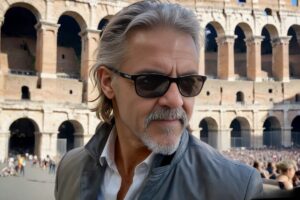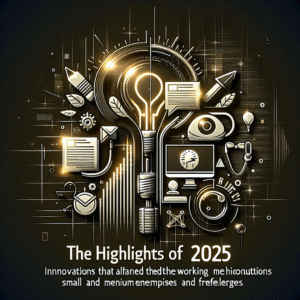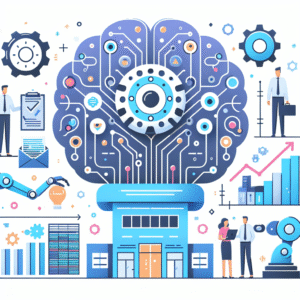Working as a freelancer means having great freedom, but also a lot of responsibility. You often find yourself having to manage projects, deadlines, clients and administration without the help of a team behind you. The good news is that today there are many productivity tools designed precisely to make life easier for freelancers, helping them to organize their work, communicate effectively and keep their focus high. In this article we look at some simple solutions that you can integrate into your workflow right away.
## 1. Organize your work with project management app
A common mistake is to underestimate the importance of keeping everything under control: deadlines, drafts to be sent, customer feedback. This is why tools like **Trello**, **Asana** or **ClickUp** are so useful. They allow you to create task lists and view work with tabs that move as tasks are completed.
Practical example: use Trello for each client, creating a bulletin board with columns called "To Do," "In Progress," and "Completed." That way you quickly view the status of projects and don't miss any deadlines.
## 2. Use time tracking tools to better manage time
Freelancers often find themselves working without precise time limits and risk losing valuable hours without realizing it. Tools like **Toggle Track** or **Clockify** allow you to track how much time you spend on each task or client. The benefit? You can improve your organization, understand which activities really bring you value, and even properly bill for hours worked.
Practical example: activate Toggl's timer every time you start working on a project, so at the end of the day you have an accurate report for the client or for your personal accounts.
## 3. Maintain focus with apps that block distractions
Working from home or in a non-dedicated space can become difficult if you cannot avoid distractions such as social networks or constant notifications. Apps such as **Forest**, **Focus@Will** or **Cold Turkey** help manage work time effectively by blocking distractions for periods you choose.
Practical example: use Forest by setting up 25- or 50-minute sessions (Pomodoro method) during which you devote yourself only to a work task, rewarding yourself with short breaks to recharge your mind and body.
### 3 practical takeaways for Italian freelancers
- Use simple, visual project management tools to never miss a deadline
- Monitor your time with time tracking tools to improve efficiency and billing
- Block out distractions with dedicated apps to keep your concentration high while working
Investing a few hours in learning how to use these tools can make a big difference in the quality of your work and your daily well-being as a freelancer.
—
If you want to learn more about how to integrate these tools into your work or discover other useful resources for freelancers, sign up for our newsletter! You'll receive practical advice straight to your inbox.